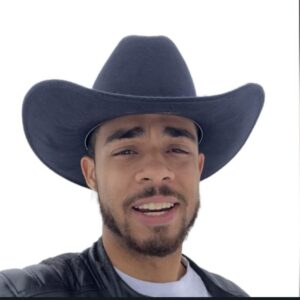Running a tech support business can sometimes require you to utilize a pretty wide range of skills, which is why this article aims to highlight the details of the most common points that you need to keep in mind when running your own tech support business.
The Power of Properly Cleaning Electronics
When you’re running a tech support business, you’ll often find that the only issue with devices brought in for repair is that they haven’t been properly cleaned in a long time. There are plenty of ways that this lack of effective cleaning can hamper devices over their lifespan, but the most common is overheating.
In any case, this means that you’re going to need a good knowledge of how to properly clean devices that are brought into your store. After all, without that understanding, you’re likely going to find yourself unable to help a pretty significant proportion of the customers that come to you to repair their devices.
The Basics of Cleaning Devices
Fortunately, the basic routine of cleaning these devices is more or less the same, regardless what type of device you’re cleaning:
- Clean the exterior of the device using a microfiber cloth and isopropyl alcohol. Remember to be thorough and be careful that you don’t damage any decoration added to the outside of the machine.
- Next, you should remove and clean any dust filters that the device might have. These are trays—primarily found on computers— that are designed to catch any dust pulled in by the cooling system before it can get deeper into the machine. They are made to be easy to remove and clean but are often left too long between clean-outs.
- To begin, you should carefully open the casing of the device. Make sure that you’ve removed any fastenings or screws that might be holding the casing together so that you don’t damage them when attempting to open the casing.
- Using an air compressor or a similar device, you should carefully blast any dust, dirt, or debris that you can out of the inside of the casing. Take your time while doing this to ensure that you get as much of it out as you possibly can.
- Using a microfiber cloth and isopropyl alcohol, you can wipe down any grime or dirt that’s set into the inside of the machine. Once you have wiped it down using the cloth, you may want to use cotton swabs to finish your cleaning in awkward or delicate parts of the machine.
- Finally, you should reassemble the casing of the device and give the exterior another quick wipe down to ensure that it’s still fully clean.
Of course, depending on the machine that you are cleaning, you may need to add or remove steps from this process, but overall, it’s a great place to start when aiming to provide a professional level of cleaning on any device. Plus, you’ll pick up the necessary understanding of most devices over time so long as you keep at it.
Engaging with Actual Repairs
As important as cleaning is, however, the most demanding aspect of your job in a tech support business will come from repairing devices that are genuinely damaged or non-functional. So, you’re going to need to be confident in your ability to repair these devices, since this is the most important element of your client base.
This also means that you’ll need to be constantly learning and engaging with new technology to make sure that you always understand how to properly troubleshoot and repair the devices that are brought to your business. Of course, there are plenty of resources that you’ll likely find helpful in maintaining and expanding your knowledge of devices and how to repair them, not to mention a plethora of communities online that you’d likely find useful as resources to turn to when you’re struggling to repair customer devices.
Why Wire Management is Important
When repairing a customer’s device, you might find that their internal wire management isn’t as good as it could be. While it’s far from a requirement, you might want to consider properly managing the cables of that device using cable ties before closing everything back up after a repair job.
After all, wire management is an important element of proper computer maintenance. There are plenty of reasons for this, such as:
- Improved airflow
- Easier access for cleaning and repair
- Extending the lifespan of cables and avoiding unnecessary damage
Not only will proper wire management help to further improve the functionality and appearance of the device’s interior, but it may also make your customer happier with the service you’re providing. Ultimately, the satisfaction of your customers is an incredibly important point to consider.
Maintaining a Customer Focus in Your Business
Speaking of which, there are plenty of ways that you can create and maintain a customer focus in your business. Not to mention plenty of reasons why you would want to do that in the first place—after all, customers are vital to making your business successful, which means that you’ll want to give them every reason you can to return to your business whenever they need tech support.
So, if you want to maintain a focus on customers in your business, then you might find it useful to start by prioritizing good customer service. After all, if you can ensure that your customers have the best possible experience with your business, then they’re going to be far more likely to become repeat customers and continue bringing additional revenue to your business.
Additionally, you might want to consider providing your customers with other incentives to encourage repeated patronage of your business. Coupons for cheaper device check-ups and other services might be a good way of doing this, since it creates a draw to encourage your customers to return to your business. Just be careful to make sure that you don’t provide customers incentives that will cause your company to make a loss, since that can quickly become problematic for your company.
Selling Software, Cleaning Supplies, and Other Tools
Finally, you might want to consider the potential benefits of providing more products within your store; in particular, those that you could potentially upsell to customers after repairing their devices.
For example, if you have a client bring in a computer for repair that simply needed to be cleaned, then you could explain the issue to them and outline how the right cleaning supplies and routines could have saved them a lot of hassle. This way, you might be able to make more than you would make for the repair alone by selling the customer the materials they need to properly clean their machine.
Additionally, you could offer software solutions to your customers that could help to solve any number of potential problems that they’re having with their devices. For instance, you might want to partner with a reliable antivirus provider, such as NordVPN, which you could suggest to customers who are having issues with the security of their computer.
What’s more, you might want to sell computer accessories and tools, such as a laptop lap tray to your customers. These should generally be items that could improve your customers’ experience with their machine in some way and would obviously also benefit from any potential upselling that you can provide for these items.
Of course, there’s an art to this kind of sale strategy, and you might need to take some time developing the right stock for your store. However, the potential boost to your revenue is more than worth the effort that these steps will demand.